Step into the future of design with SOLIDWORKS 2023. This latest version brings you all-new updates and feature enhancements that make your design process even more seamless and efficient. From the feedback of users across the globe, SOLIDWORKS has honed these improvements to provide you with the ultimate design experience. Embrace the power of innovation with SOLIDWORKS 2023
SOLIDWORKS 2023, is designed specifically to enhance your design experience by focusing on automation and providing you with the ability to work together at the same time enabling you to work faster.
Work Faster? SOLIDWORKS 2023, introduces automation workflows to enable faster design processes with the help of an automation feature to automate workflows for assemblies while providing the ability to improve electrical design and routing.
Work Together? Working in a collaborative environment is highly necessary for a design department, the reason being the ability to share ideas, suggestions, and designs with internal team members and external stake holders. In 2023, now connect your desktop SOLIDWORKS Data to a cloud-based 3DEXPERIENCE Platform and work with roles assigned individually to minimize errors and peak your productivity.
Listing the top 10 Feature enhancement of SOLIDWORKS 2023
- Assembly
SOLIDWORKS 2023, enables you to create workflows while working on large design files resulting in time-saving in the overall design process
- Addition of lightweight technology in optimized resolved mode for faster loading while loading assemblies in resolve mode.
- Load large design files faster enabling more productivity.
- Speed up your downstream process with the addition of the ability to export assembly files in STEP format.
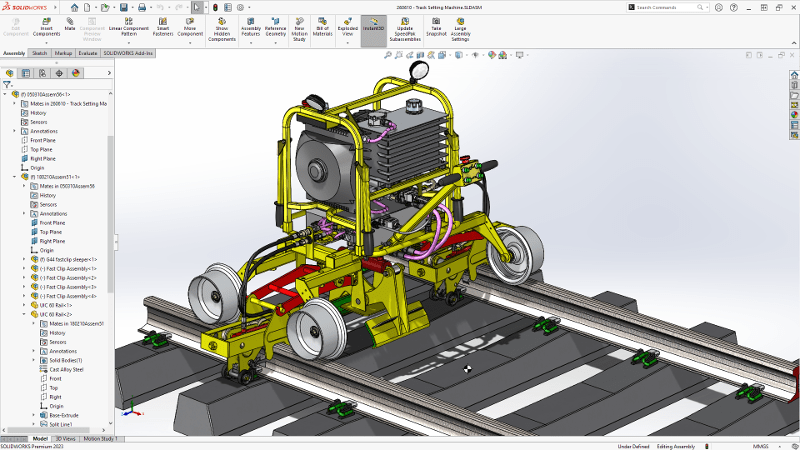
2. Assembly Workflow
SOLIDWORKS 2023, brings on board an automated workflow to streamline your design process with fewer steps required to get your work done.
- Design integrity is ensured in 2023, by replacing lost mates with alternative references including faces, edges, planes, axes, and points.
- Ability suppresses unneeded magnetic mates and connections in order to save time while working with assemblies.
- Introducing new assembly features enabling the addition of new conditions such as including up to next, up to vertex, and more
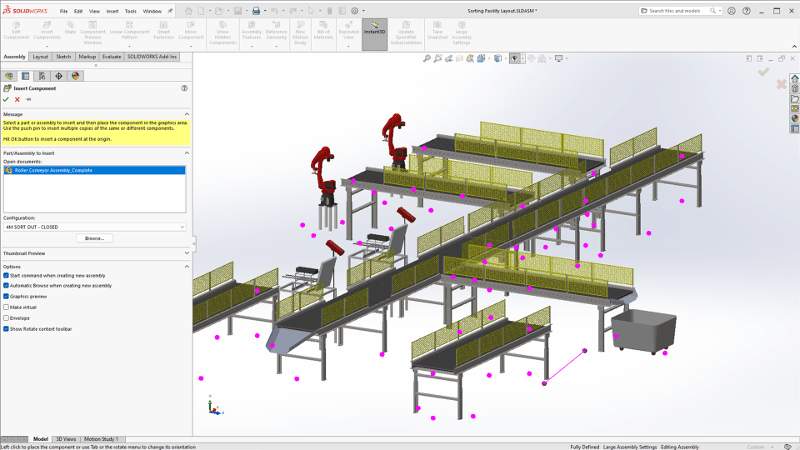
3. Parts and Features
SOLIDWORKS 2023 packs the ability for you to create part geometry faster with multi-body modeling improvements and more, at the same time.
- Turbocharge the copying of bodies by controlling translation and rotation values with equations.
- Reference coordinate systems in 3D sketches, 2D sketch dimensions, and mirroring to speed up part modeling.
- Create wrap features from sketches that use single-line fonts, also known as stick fonts.
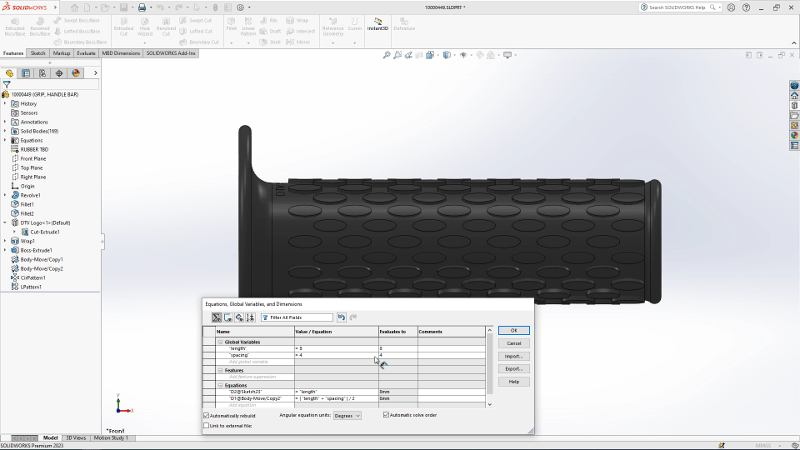
4. Sheet Metal
Witness the smarter and flexible sheet metal design, speeding up the design process by providing valuable insights upfront and improving communications.
- Easily equalize bend radius values by utilizing the Base Flange or Lofted Bend features to apply symmetric thickness
- Include the sheet metal gauge value in annotations and cut lists.
- Automatically receive alerts from sensors when exceeding sheet metal bounding box size limits
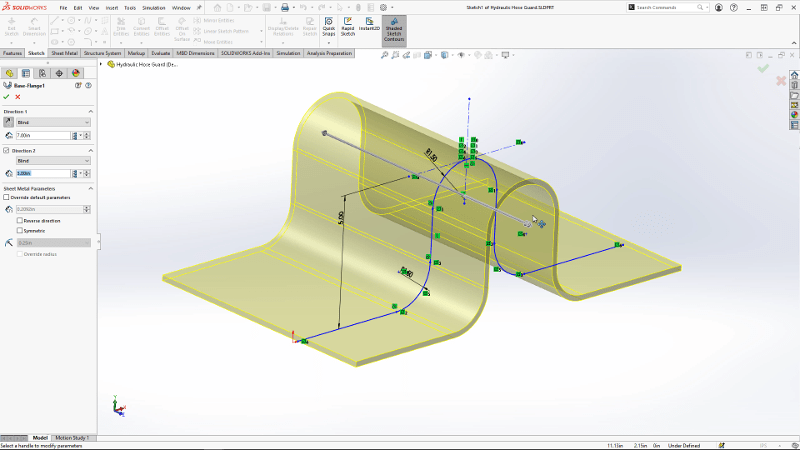
5. Drawings and Detailing.
SOLIDWORKS 2023 Limits geometric tolerance to a specific standard to ensure standardization while creating drawings that accurately represent designs.
- Limiting geometric tolerances to a specific standard to ensure standardization.
- Highlighting values in blue in the BOM table to identify overridden values
- Hidden Lines Removed (HLR) and Hidden Lines Visible (HLV) modes in order to display transparent models in drawings.
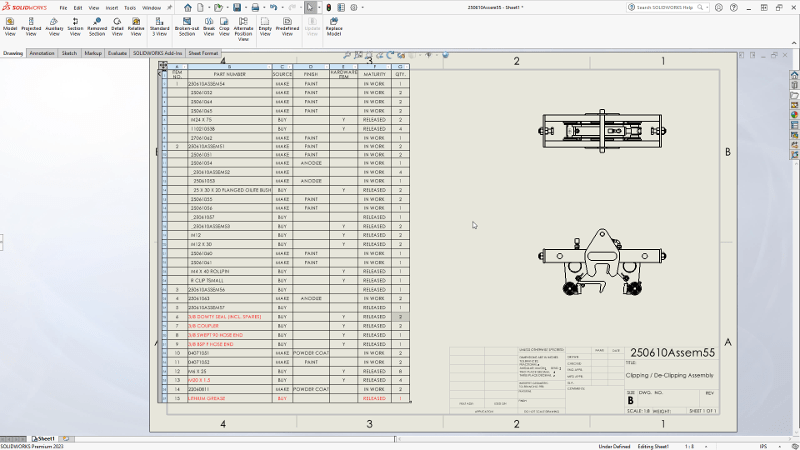
6. Structure Design.
SOLIDWORKS 2023, Introduces a new pattern design feature to handle complex structures with more control and enhanced structure design capabilities.
- Use the new Pattern feature to group similar corners, trim, and automatically apply for connection plates
- Choose a group of weldment members of identical size and type, and adjust their size for specific configurations
- Zoom to a selected corner from the FeatureManager® Design Tree or the Corner Management PropertyManager
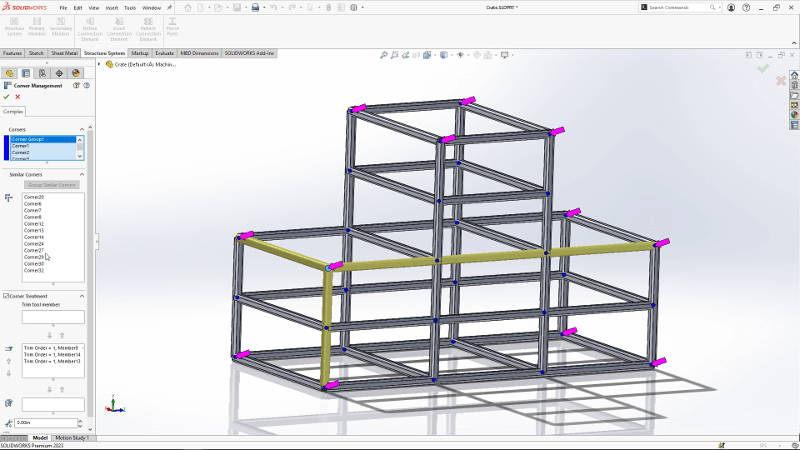
7. Electrical Routing
SOLIDWORKS 2023, introduces new options for flattering, reorienting, and displaying wires and connectors in electrical routing.
- Create splices with multiple circuits to which wires or cable cores are connected
- Visualize your harnesses segment clearly by viewing its graphical cross-section
- Improve electrical routing design by reorienting the connectors to be parallel to a selected plane
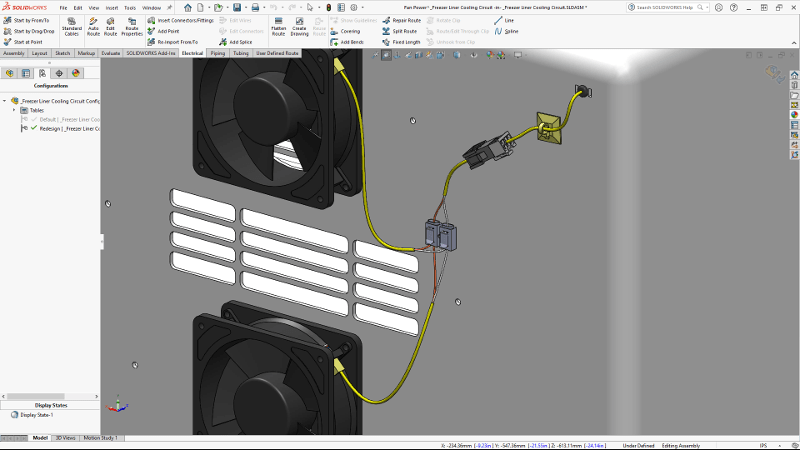
8. Electrical Design.
In SOLIDWORKS 2023 you can create documentation more clearly and faster while reducing errors.
- Include report tables such as BOM and wire lists in any electrical project drawing.
- Display connection information about a component in a label that you can dynamically insert into schematics.
- Create better schematics automatically from electrical data in MS® Excel spreadsheets.
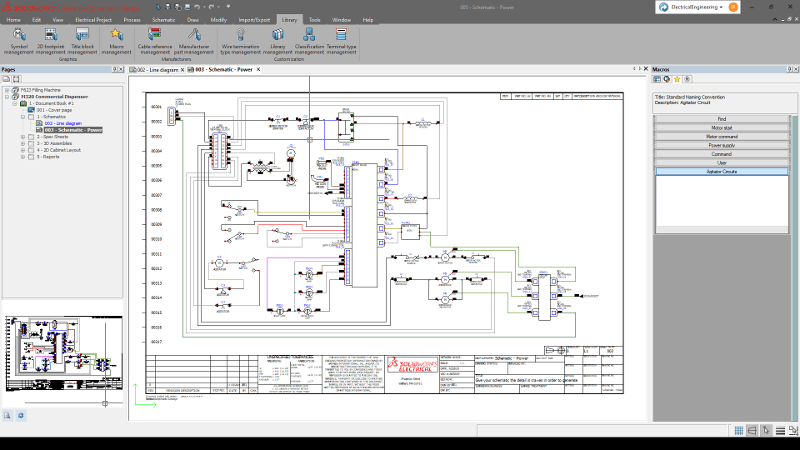
9. SOLIDWORKS MBD
SOLIDWORKS 2023, Use SOLIDWORKS MBS to enhance your workflows by defining, organizing, and publishing 3D products. Transform Manufacturing Information (PMI) and 3D model data into industry-standard file formats for clearer communication of designs in 3D, with the ability to view all dimensions in the assembly in the latest release.
- View component dimensions in 3D PDF files, including feature dimensions, reference dimensions, and DimXpert™ annotations
- Detail wedge-shaped features faster with expanded feature recognition
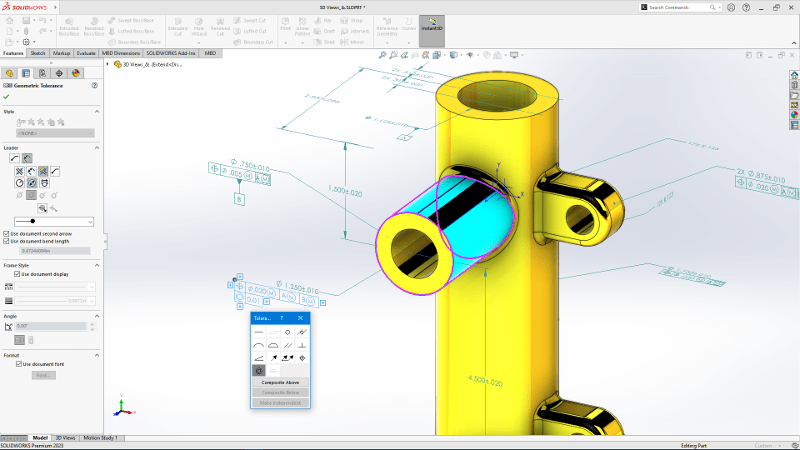
10. SOLIDWORKS Visualize.
SOLIDWORKS 2023, onboards the ability to generate photo-quality images, interactive animations, and more effortlessly from your SOLIDWORKS models to captivate potential customers and showcase various iterations, ideas, and progress to existing customers. The latest release enhances rendering performance
- Define colors in more ways with the Color Picker and the color swatch palettes.
- See display improvements of Physically Based Rendering (PBR) materials and more in Preview render mode.

Ready to see the future of design with SOLIDWORKS software? Sign up for a demo and experience its power for yourself. Say goodbye to tedious workflows and hello to an efficient design. Book your demo now and see the difference SOLIDWORKS can make in your workflow.
Book Free Demo
-Abhishek Choudhary, Technical Manager.



