SOLIDWORKS COMPOSER
Enable your engineers and non engineers to reuse 3D solid models in popular CAD formats to rapidly create and automatically update high-quality graphical content, even 3D animations.
WHY CHOOSE SOLIDWORKS COMPOSER
Repurpose your 3D engineering models for creating graphical content to explain processes and procedures in technical communications, such as manufacturing assembly instructions, product manuals, installation instructions, service manuals, training guides, marketing brochures, and sales bidding kits
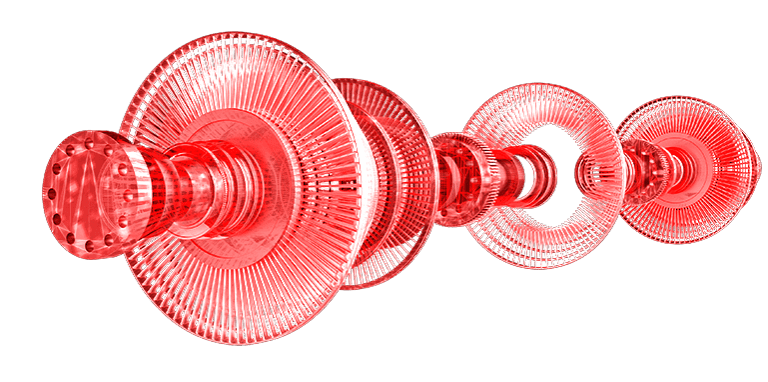
Book A Free Demo
SOLIDWORKS COMPOSER OVERVIEW
SOLIDWORKS Composer™ gives you the tools to design and produce technical communication deliverables in parallel with product development — so your documentation keeps up with your design changes and is ready with your product. The intuitive SOLIDWORKS Composer interface enables you to create highly detailed 2D and 3D graphics with precise control to highlight areas of interest and focus on specific components. You can easily output 3D interactive animations to create a realistic 3D environment for interactive training or compelling marketing presentations.
Because SOLIDWORKS Composer is associative, you can automatically update any changes you make to the CAD models in your technical communication deliverables.
TOP 10 REASONS TO SWITCH TO SOLIDWORKS TO BOOST PRODUCTIVITY
ADVANTAGES OF SOLIDWORKS COMPOSER
➠ Detailed views
➠ Exploded views
➠ High-resolution images
➠ Technical illustrations
➠ Interactive animations
➠ Interactive Bills of Materials (BOMs) and parts lists
➠ Web-enabled Interactive Content

SOLIDWORKS VISUALIZE PACKAGES
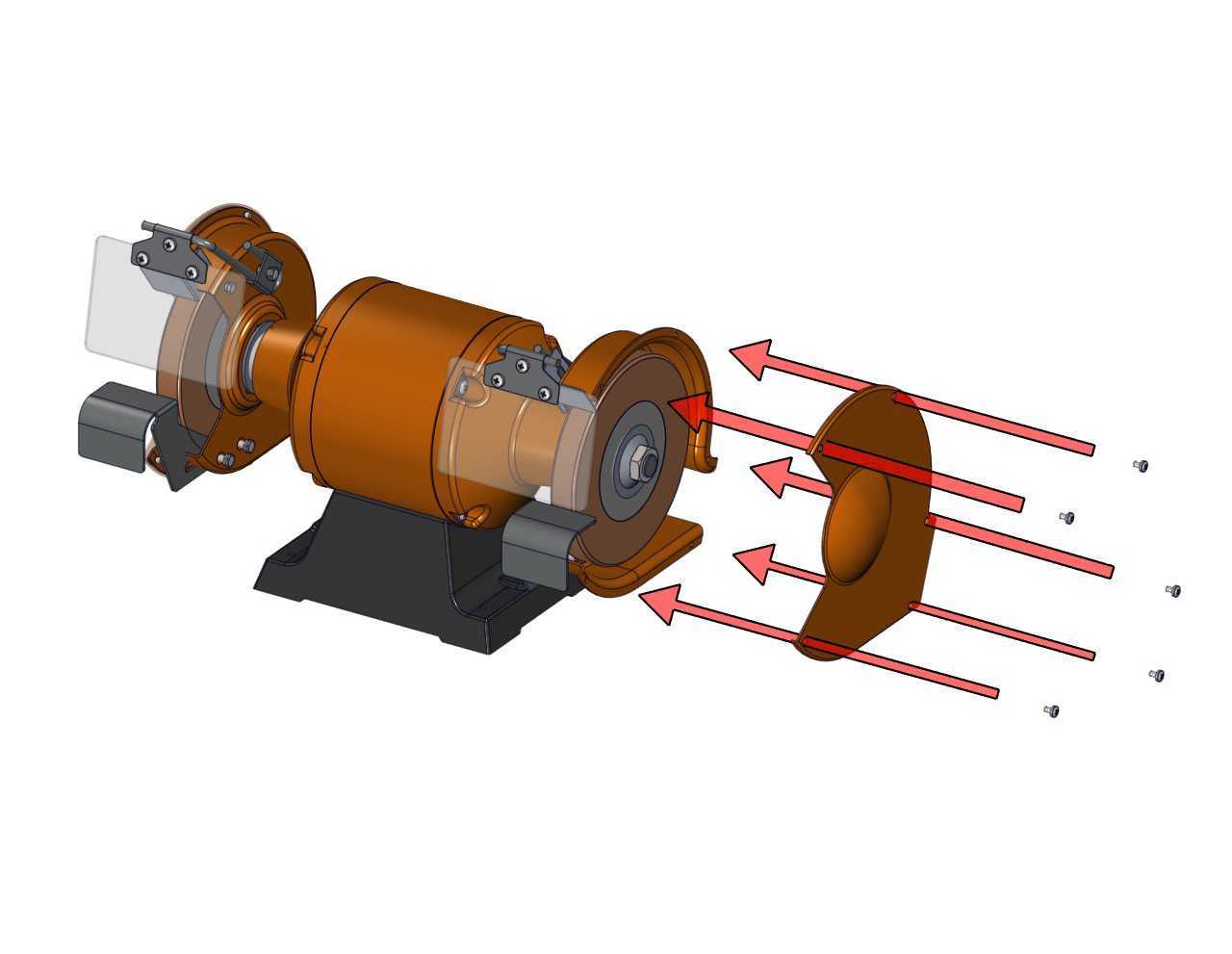
SOLIDWORKS COMPOSER STANDARD
SOLIDWORKS® Composer allows you to quickly create 2D and 3D graphical content to clearly explain and present your product or process. The tools let you work directly from 3D CAD data to create high-quality illustrations, photorealistic images, and interactive animations, and to import design data.
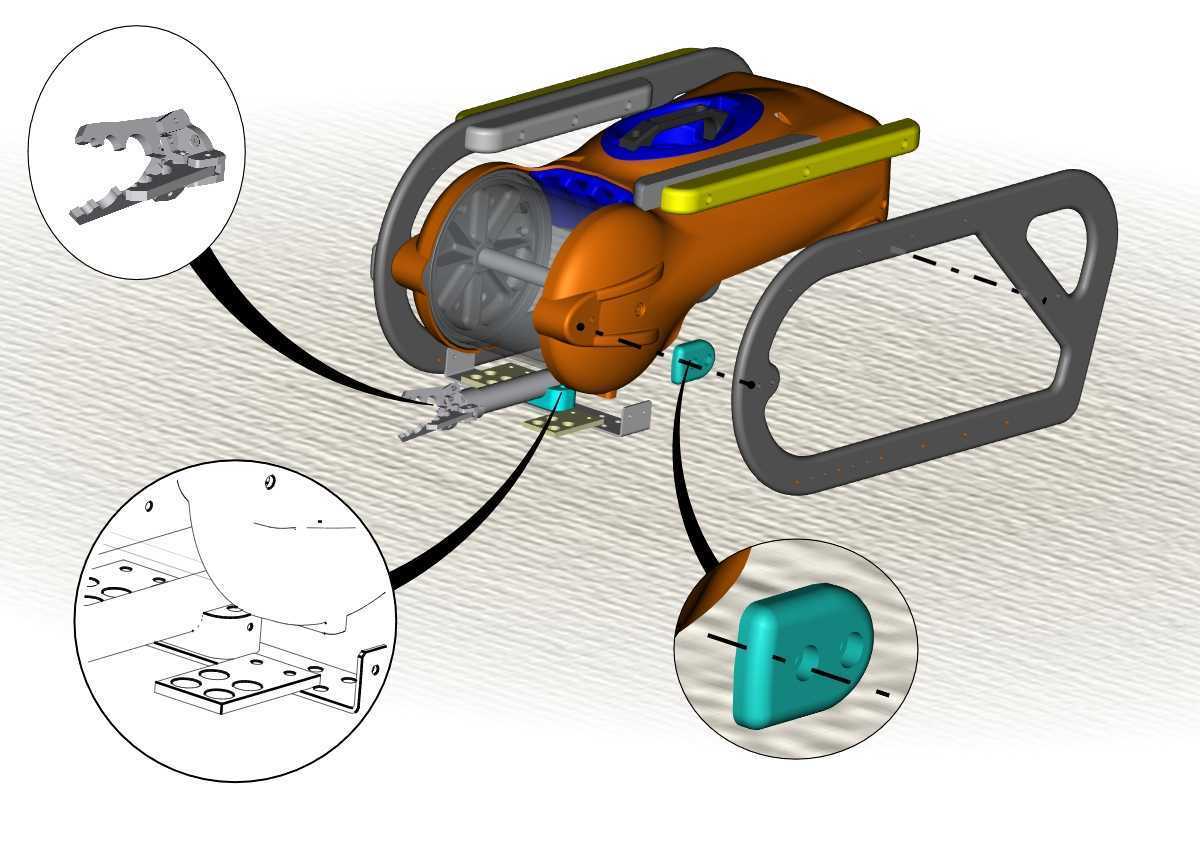
SIMULATION COMPOSER PROFESSIONAL
Interact with 3D content using SOLIDWORKS Composer Player Professional. It includes all the features of the SOLIDWORKS Composer Player, but also enables you to interrogate a model, adjust the viewing angle, and rotate/pan/zoom in real time. You can also use custom APIs to customize the Player.

